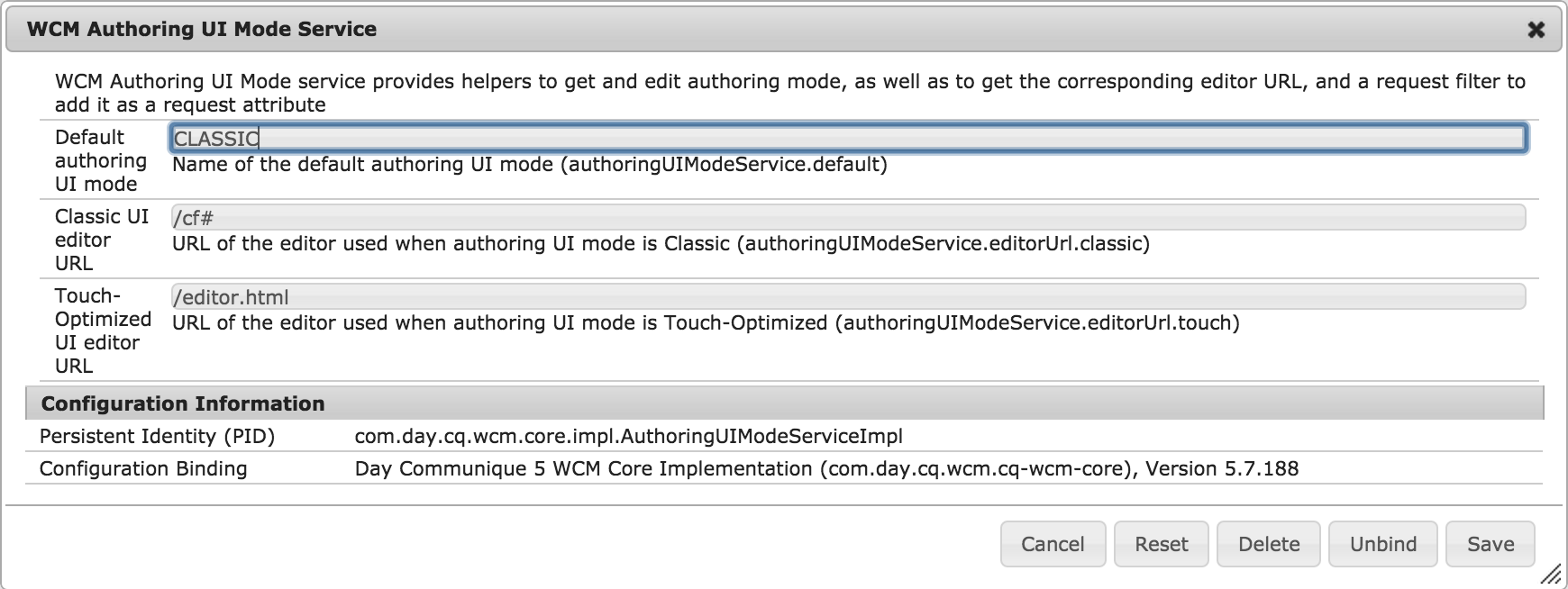Well fellow AEM 6 developers, I have another tiny AEM gem for you. Are you currently working on an AEM 6 project but are only targeting the Classic UI? If so, here are two quick OSGi configuration changes that will keep you within the Classic UI interface.
To configure Classic UI as the default mode for AEM 6, configure the WCM Authoring UI Mode Service in the Felix console. Simply change the default authoring UI mode from TOUCH to CLASSIC.
I am not a fan of runtime changes in the Felix console, so I recommend creating a run mode for your application. Your run mode should be define in /apps/<your application>/config/com.day.cq.wcm.core.impl.AuthoringUIModeServiceImpl.xml and should look as follows:
<jcr:root xmlns:sling="http://sling.apache.org/jcr/sling/1.0" xmlns:jcr="http://www.jcp.org/jcr/1.0" jcr:primaryType="sling:OsgiConfig" authoringUIModeService.default="CLASSIC" authoringUIModeService.editorUrl.classic="/cf#" authoringUIModeService.editorUrl.touch="/editor.html" />
I also recommend changing the default root mapping so that content authors are directed to the Welcome screen following login. As before, create a run mode for your application at /apps/<your application>/config/com.day.cq.commons.servlets.RootMappingServlet.xml:
<jcr:root xmlns:sling="http://sling.apache.org/jcr/sling/1.0" xmlns:jcr="http://www.jcp.org/jcr/1.0" jcr:primaryType="sling:OsgiConfig" rootmapping.target="/welcome.html" />
I hope this helps!